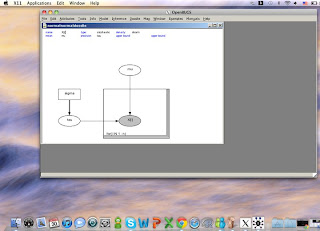
I was having a hard time to install OpenBUGS. At first I didn't know how to install it. I found out that It is not compatible for Macintosh. I found this helpful website.
So I followed it step by step. I installed completely it using Wine and WineBottler to call OpenBUGS. I am very excited about using it.
I would like to share it with everyone. I hope it's helpful.
Good luck
Serebii
Installing OpenBUGS or WinBUGS in Mac OS X using WineBottler
Instructions
- Download and install Wine and WineBottler.
- Download the OpenBUGS installer for Windows or the WinBUGS installer (direct link). I’ll refer to your download as xBUGS from here on in.
- Open WineBottler and select “Create Custom Prefixes”.
- Select the xBUGS installer you just downloaded as the Install File.
- Check off “dcom98” in the Winetricks menu (as per instructions here).
- Click “Install.” Call the file “xBUGS.app” or something similar. This is the Mac application that will be created.
- Go through the install process.
- At the end of it, WineBottler will ask for the executable to run on start-up. Select OpenBUGS.exe or WinBUGS14.exe.
- Navigate to the newly-created xBUGS.app file and double-click it. You should (eventually) see the expected xBUGS interface.
If you installed WinBUGS instead of OpenBUGS, you’ll have to go through the standard patching process described on the WinBUGS website.
You can also check the links below:
http://www.openbugs.info/w/
http://www.aidanfindlater.com/installing-openbugs-in-mac-os-x-using-winebottler